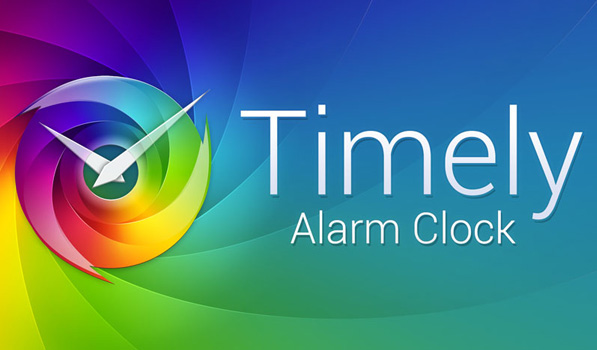Until the age of 23, my alarm clock was the sound of my mother’s sigh of disappointment. Sadly, there is no app for that. The closest alternatives that I could find were apps based on the Sleep Cycle Theory. There are a few Android apps based on this theory, but they are either crudely designed or practically useless. A few days ago, I came across Timely, a deliciously designed & feature rich alarm clock app by BitSpin.
What sets Timely apart from the rest of the apps on Google play is its use of vibrant colors and its lively UX. The app is divided into three sections — the clock, the alarm and the timer/stopwatch. The main screen, i.e. the clock, is available in three designs. Each of them has a really slick layout that displays the time, date, day and the time for which the alarm is set. While the clock and stopwatch/timer share the color scheme; the color palette for the alarm clock is different. You can swipe or tap to switch between these screens. Switching to the alarm clock throws open a UI that allows the user to tap & drag along a magnified timeline to set the alarm. Timely displays tiny “+” and “-” keys to fine tune the time by 5 minutes. You can also tap on the time to access the default method to set the alarm. Once the alarm is set, it is displayed in the form of cards. Tapping on the cards opens a gamut of options to chose from. These cards allow you to choose the days you want the alarm to fire, the notification tune, the vibration, etc. Timely offers a nifty feature it calls Smart Rise, in which it starts fading in the alarm melody roughly 30 minutes before the set time when you are in light sleep. This way, you are not woken up abruptly with the alarm firing at full volume, leaving you groggy. I’m a heavy sleeper and have to depend on the combined effort of two Android devices to wake me up. Up until now, that meant that I’d have to synchronize both the devices manually. Timely allows users to sign in through their Gmail ID and it automatically syncs up the alarms on multiple devices. Once synchronized, each alarm card has the option to manage devices.
The transition to switch between the timer and the stopwatch is really nicely done — you can either swipe vertically, or you can tap on the icon to toggle between the two. The stopwatch has a digital clock in the centre, along with a beautiful play button with a reset button that sits on the bottom right corner. The timer features a quick 15 second setting on the left. As it counts down, the seconds bar reduces in size with a fluid transition of numbers on the digital clock.
The attention to detail in Timely is absolutely marvelous. Timely scores further brownie points due to the availability of stellar themes, wide range of notification tones, challenges to coax you out of slumber, a simplistic widget, Google Now integration and a dash clock extension. Timely is optimized for a wide range of devices devices (up to 10-inch tablets) running Android 4.0.3 or above.
Timely is available Free on Google play, and comes with a premium version that costs $2.99. The Premium version gets you a number of different themes, sounds and challenges. You also have the option to invite your friends with a unique referral code to gain in-app credits. There’s also an À la carte version if you want to purchase something specific. If you’re running an Android device and have been waiting for the perfect alarm clock, here’s where your search ends. Take a look at the video embedded below, Timely could well be one of the most amazing apps available for Android.
[With inputs from Preshit Deorukhkar. Thanks to Sreeyesh & Ido for their tip.]