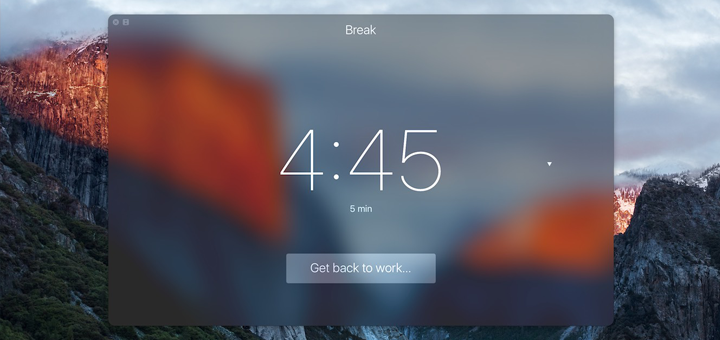There are hundreds of timer apps out there based on the Pomodoro Technique conceptualized and developed by Francesco Cirillo in the late 1980s. For the uninitiated, the Pomodoro Technique aims to make you focus on work in a better way and thus, much more productive by working in 25-minute blocks, followed by a 5-minute break. These simple timer apps are available across all major platforms, and remind you to take periodic breaks from work to relax your mind and focus better when you get back to work. Tadam is one such timer app that I’ve been using over the last few weeks, but it has its own set of features that make it a fantastic tool to have on your Mac.
Tadam sits comfortably in your menubar and starts counting down from 25 minutes when you start the timer. When it’s time for a break, it pops up a giant window on your screen, making you choose to either take a break or work a little longer. You can, of course, customize the time if you want. Since this window prompt covers most of your screen, you cannot ignore it. I like how when you try to move it somewhere else, it snaps into place 30 seconds later, reminding you again to take a break. It’s quite like the Time to Stand reminders on an Apple Watch, but here, you you are much more likely to take a break since the window works as a visual obstruction.
Tadam has been around for some time now, but today marks the release of Version 2.0 that brings along localization in 5 new languages and the ability to minimize the break reminder window, so you can may be spend the time watching some cat videos on YouTube to relax your mind. The app also has handy keyboard shortcuts, so you can start/stop the timers with ease.
Tadam is available for $4.99 on the App Store, and version 2 is a free update to existing users.