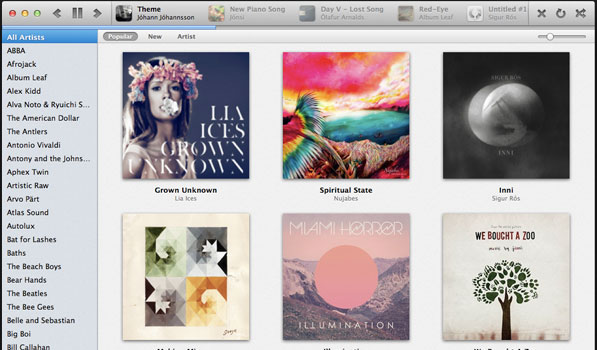There are plenty of iTunes replacement apps out there. We’ve covered a few of those right here on Beautiful Pixels. So I wasn’t surprised when I came across Sonora. But after getting a good look at its UI and playing with it for a few minutes, I realized there’s a lot more to this app than I’d imagined.
Sonora is a beautiful, elegant and a simple, yet featured-packed audio player app for your Mac that boasts, “It’s time to love your music again”. Unlike the boring, unchanged UI of iTunes, Sonora brings a much needed and refreshing approach to an audio-player’s UI. The window feels lively and one word that comes to your mind when you start using the app, is “smooth!”. Sonora imports your tracks from the iTunes library and displays your albums using big Album Artwork, which can be sorted as Popular, New or by Artist. A list of artists is displayed on the left. The app makes nifty use of popovers to display information within the window, such as the list of songs in an album, the equalizer and a gorgeous HUG for track info.
The most notable feature of Sonora, in my opinion, is the centralized queue at the top of the app. You can drag/drop tracks to it or move them around as you wish. Handling this is very easy and intuitive. There’s a Launchbar like search built into the app, so you can look up tracks by simply typing the keyword anywhere in the app. There’s no need to invoke it or shift focus to a search field. Sonora also lets you create your own mixes so you can have that perfect collection for every mood of yours.
If you’re still into Last.fm, Sonora does offer the ability to scrobble your songs to the service. It even has the option to copy media to its own folder, so it doesn’t need to rely on the iTunes library. Of course, the app stays in sync with your iTunes library all the time. There’s also support for Bowtie app and its Bowlets.
Sonora has just hit the Mac App Store and sells for $9.99. There’s a free 15-day trial available on the website.