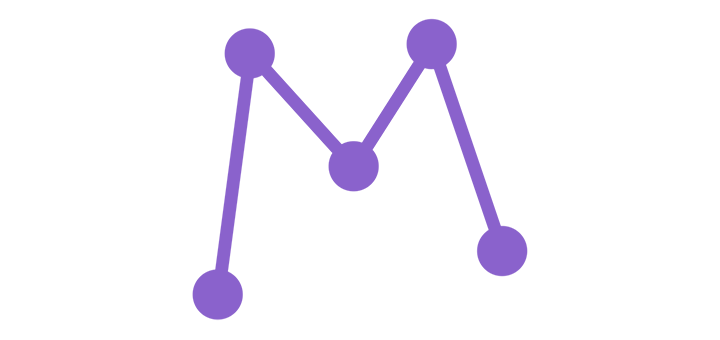Mingle is a Gesture-based alternative contacts app for iPhone developed by Sam Ghobril. It sports a minimal, neat & clean layout and a spiffy user interface that lets you perform actions on your contacts, such as call, message, email, tweet, etc.
Mingle shows you a simple list of all your contacts arranged alphabetically, with the avatar on the left. You have to drag the avatar from the left to the right to view the actions that you can perform on that contact. By default, the app lets you Call, Tweet, Message & Email a contact, but these actions are also customizable in the Settings, accessible by dragging from the right. As you drag the avatar towards the right from the left, the monochrome glyph for that action takes its place into a colored glyph. As you lift your finger from the screen, Mingle performs that action. This gesture is quite intuitive and once you remember the actions, it becomes muscle memory. Swiping left to right on a contact name marks it as favorite, so it’s easily accessible at the top. There’s also a handy search bar at the top if you have a long list of contacts.
Mingle works great for people who have a small, curated list of contacts. Unfortunately, I have over 1300 in my list, most of which only have the ‘email’ field added, so Mingle is rendered mostly useless for me. There’s also no way to view all the details of a contact, or set per contact custom actions. Moreover, if you have a long list, you can’t skim alphabetically like in the default iOS Contacts app.
Mingle still is a solid app that will appeal to most users. With its action based approach, you choose who you want to speak with and then the medium. You can grab Mingle from the App Store for $1.99.