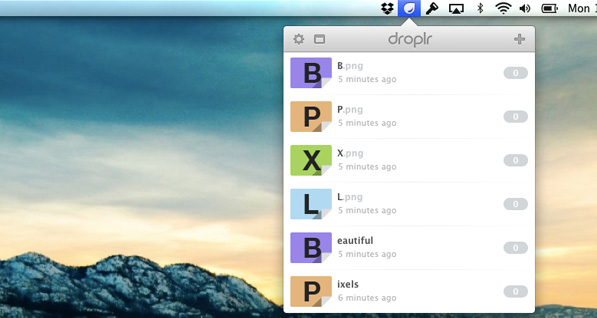About a week ago, Droplr announced that some big changes were coming to the popular file-sharing service available for Mac, iOS and on the web. The biggest change, as part of this announcement, was that Droplr was moving to a paid-only subscription model and that there would no longer be a ‘Free’ plan available on it. All existing users would be placed on a 30-day trial and a special 30% discount would be available for existing users. Along with this announcement, the team also released version 4.0 of Droplr for Mac — essentially the flagship app of the service.
![]()
With this release, Droplr for Mac has been completely redesigned and now sports an identity of its own. Clicking on the menubar now presents a gorgeous floating window that offers nifty features to organize and control your drops. The window lists your last six uploaded drops, and shows you the view count as well as a preview. You can perform actions such as Copy URL, Share, Toggle public/private drop & Delete, as well as edit the title of the drop inline. The options to upload screenshot, compose note or use the Droplr Draw feature are available by right-clicking the menubar icon. With this release, Droplr Draw is now available for all users, since all users are paid users going forward. You can set custom keyboard shortcuts from the app’s Preferences.
Droplr for Mac now also comes with a separate window that shows you all your uploaded drops and lets you filter and search through them. You can filter by drop type or sort by Date Uploaded, Size, Name or Views. This new window gives you a handy way to go through all your past drops without visiting the web app.
Droplr has always offered a stellar service and they’ve continued to get better with every release. Not too long ago, Droplr updated their iOS app with iPad support, which was again a fantastic release. Droplr for Mac 4 not only strengthens their offering, but also offers ample reasons to sign up for Droplr. This new version is currently available for download directly from the website and will be available via the Mac App Store in the coming days. To use Droplr, you need to sign up for one of two plans being offered — Droplr Lite which is the basic plan for $4.99/m or Droplr Pro which includes additional Pro-only features such as Private Links, Customization Options, Embeddable Drops & Enhanced Analytics for $9.99/m. If you sign up using this link, not only will you get a 10% discount on your subscription, you’ll also help us get a 10% discount.