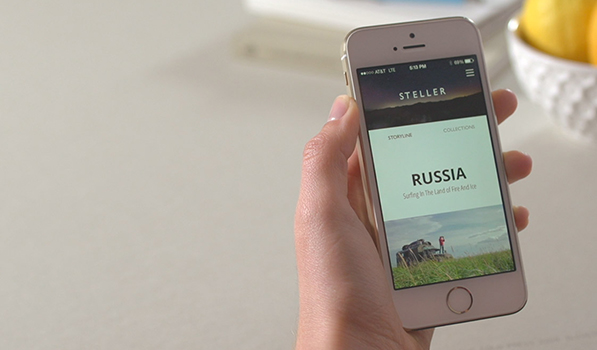Once there was Flickr, then Facebook, then Instagram. Different ways to share your photos. As advanced as these systems are, it’s still just about sharing a collection of photos, may be you add a caption to some of them or bundle them up in an album. But there’s no narrative. These tools are perfectly capable of satisfying the photographer in you, but what about the storyteller? Photo stories seems to be the answer. It’s not just a slideshow of a photos or even a photo essay. It’s photos, videos and text placed in order to create a narrative – to tell a story. And it can be any story, the day you spent on the beach or about how you climbed one of the tallest mountains on earth.
While still in the early stages of development, the photo stories market is spreading out. Preshit talked about Storehouse for iPad recently and for the web you have Exposure, but there was a void when it came to the iPhone. Until now.
Stellar is a free (US Only) app which lets you create and browse beautiful photo stories right from the iPhone. When you launch it, you see a stream of stories explaining what Steller is and how to use the app. Go through them once before signing up, it’s a great way to learn about the app. Once you are ready, hit the menu button on the top right corner and from the sidebar choose New Story. You’ll have to sign up for an account via Facebook or Twitter. I hope email sign up will be added soon. Once you’ve done that, you get access to the editor. This is where it all happens.
I downloaded some stock wallpapers, decided to wing it on the storyline and started writing. You first need to select what kind of content you want to on a page, text, video or photo. You can add text on a photo or video from the layout options menu later on. Text brings you a couple of layout options ranging from title pages to quotes to paragraphs. Pick the layout you want and start typing. After that, hit the little pencil icon besides the done button to get into the customization options. Here you can change the font size, the color, font or the allignment. Options from Photos and videos are much simpler. Tap the plus button on the bottom right corner to add a new page. Tap Photo and you get a bunch of source options like your camera roll, Instagram, VSCO CAM or your photo stream. Pick the one you like, move it around, pinch to zoom in and when you are satisfied with the result, hit Done. The process of adding a video is similar and you get an option to mute it.
Steller takes a different approach on the photo story game. Instead of turning them into beautiful webpages which can be accessed on any device (like Storehouse and Exposure), Steller stories look more like photo books. You can share them on social networks or send a link to your friends and they can access your stories on the web as well. They can flip through the pages on the web just like you do on the iPhone app. If you want to share a story of your travels but don’t want to deal with the mess of setting up a blog, Steller can be a great way to do it all right from your iPhone. Steller is available Free on the App Store.