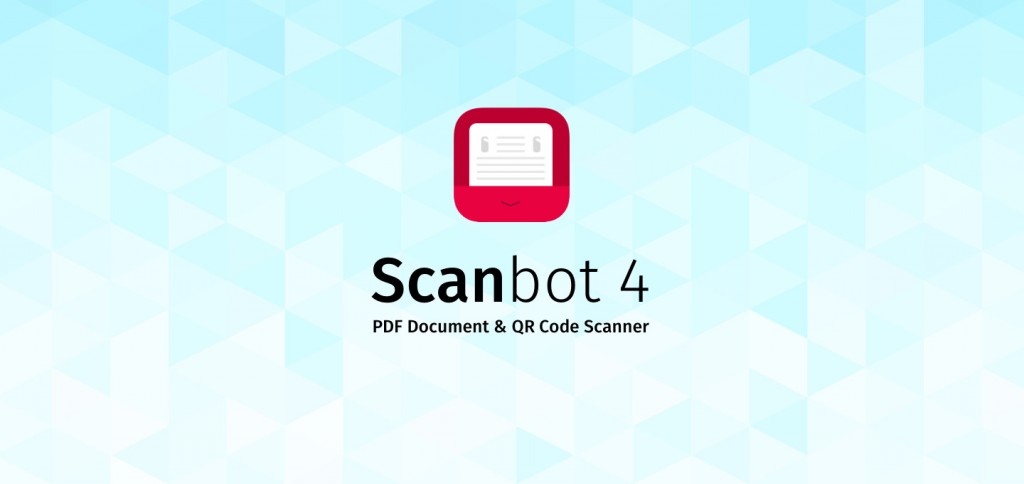Scanbot is a beautifully crafted document scanning app available for iPhone, iPad and even Android. It is a feature-rich app that’s neatly packaged in a lovingly crafted and easy-to-use User Interface and is already very popular among consumers. Today, the team at doo has released Scanbot 4 — an evolutionary update that brings in some really nifty features to the app, making it a solid productivity app to have on your device.
The biggest feature introduced in this release is Workflows. Workflows allow you to perform action on the document you’ve just scanned. Once Scanbot is done preparing your scanned document, it lists these “workflows” (essentially destinations) such as Email, Upload to iCloud Drive, Upload to Google Drive, etc. A quick tap on these workflows performs that action. Workflows help you quickly send off your file anywhere with a single tap, but there’s no way to combine two or more actions into a single workflow yet. Your most frequently used workflows are listed at the top, with the rest available through a ‘More’ button. Scanbot still has the ‘Auto Upload’ setting, so all your scanned documents can still be uploaded to your destination of choice automatically. Along with these Workflows, Scanbot 4 also introduces Quick Actions — a feature that enables Scanbot to utilize its OCR capabilities to detect links or phone numbers in the document and then give you the ability to tap on those. Other improvements in Scanbot 4 include a refreshed UI and support for Microsoft OneNote and FTP servers.
Scanbot is available as a Universal app for Free on the App Store as well as for Android for Free on Google Play. The Workflow feature introduced today and the OneNote integration is available to all users while the Quick Actions and FTP integration are only available for Scanbot Pro customers.